DIY solutions to extending Wi-Fi have existed for as long as Wi-Fi itself has. Ingenious internet users have been using everything from kitchen foil and food strainers, to home made Yagi style antennas to boost their Wi-Fi ranges. While there are many ways you can fine tune your home Wi-Fi system without building additional hardware, there are simple DIY solutions that can also make a real difference to your surfing experience.
Before you start though, make sure you have checked whether you have any other problems with your Wi-Fi connection.
Today we will be building a cheap waveguide Wi-Fi extender, using the simplest design possible.

Why would you want to make something like this? Many people use them to extend their Wi-Fi signal to a hard to reach part of the home, or even extend their Wi-Fi to the bottom of the garden. They can also be very useful to people who rely on public internet access. If set up correctly you could connect to a public Wi-Fi hotspot from much further afield than usual. Perfect for when your own internet goes out and you want to be able to keep surfing in your slippers!
While there are many variations on this type of build, today we are striving for a balance of price and simplicity. This guide should help you quickly build your own range boosting Wi-Fi cantenna.
One of the most popular variations of this practice is known as the Pringles can antenna, or cantenna for short, which utilizes both a waveguide ‘probe’ design and a Yagi style antenna to boost signal pickup from your computer, or boost the range of your router.
While these antennas were an amazing feat of DIY engineering for their time, they had a few fundamental flaws. The general consensus is that a can with an inside diameter of between 76mm and 101mm work best, with 92mm being the sweet spot. Clocking it at an inside diameter of 72mm, a the Pringles can is too thin. For it to be effective it would have to be well over a meter long. Also, there are conflicting opinions as to whether the Yagi collector design is any more effective than a well proportioned waveguide design.
By switching the type of can we use, we will create a waveguide antenna that will outperform the Pringles can, and also requires much less work to make.
You Will Need

- A metal can – as close to 92mm diameter and 147mm tall as possible, though variations can work!
- Female N type connector – available at many electronics stores, or on Amazon
- Small piece of 12 gauge (around 2mm thick) copper wire to use as the aerial probe – I salvaged some out of an old plug socket.
- A female RP-SMA to male N type connector – also known as a ‘Pigtail’ connector. While is is possible to make these yourself, many companies provide these pre-made. I found mine at a local hobby electronics store, but they are also available on Amazon.
- A USB Wi-Fi adapter with removable aerial – anything like this will work fine, so long as the aerial can be removed.
- A soldering iron and small amount of solder
- Wire cutters
- A file to file down sharp edges
- A drill to make a hole in the can – preferably with a stepping bit.
Choosing Your Can
The first decision to make is which kind of can to use. The size of our choice is important, as there are set fundamental dimensions which allow the cantenna to work. Look out for cans with a 92mm diameter that are around 147mm in length, though you may find something exactly of that size hard to find!
Time to head to the shops with a tape measure and see what you can turn up.

You can use this tool to calculate whether the cans you have collected would be effective. The important part to pay attention to once you have the calculations for your diameter is the inside length. The closer you get to the dimensions from the calculator, the better your cantenna will function.
I found that a coffee can (diameter 88mm), and a large food can (101mm), were closest to the right size. The coffee can was a little short on length, but the 2cm it is lacking is still quite the difference from the 26cm of length the Pringles can falls short on. The food can came up to almost perfect dimensions, though the edges are ridged, which will impact its performance.
I decided to make both cans into cantennas – this guide covers the construction of the coffee can, though the construction is exactly the same for both, just with different spacing as per the calculating tool above.
Making The Probe
The probe is the small piece of copper wire which will stick out into the middle of our can. We will be attaching this probe to the female N type connector using our soldering iron. Using the same tool as above, we can see that for my coffee can’s diameter we need a probe length of 30.7mm.
I would advise cutting a slightly large piece of wire to begin with, and soldering it into place inside the brass socket on the top of the connector.

The length of this probe is very important – and you need to be sure to measure from the bottom of the brass connector to the where the tip of the probe will be. Even a millimeter off here and your Cantenna may not work as well as it could!

Measure carefully to the length specified in your calculations, and cut the probe to the correct length.
Making Holes
Now that we have our probe and N connector together, we need to mount them in the right place on the can. For the coffee can’s diameter, we need our probe to be placed exactly 53.3 mm from the bottom of the can. Once again, this has to be as precise as possible, so take your time!

It is also worth noting that this measurement is to be taken from the base of the can, not the ridge around the bottom.
Once you have your precise measurement it is time to cut the hole. I used a drill followed by an angle grinder on my rotary tool – which was fiddly to say the least! Just to test I also made one using only a screwdriver to punch a hole, and a pair of needle nosed pliers to slowly bend it outwards until it was the correct diameter. Neither of these methods are ideal, and I would recommend using a stepping drill bit to make this part easier. Remember: you are cutting metal, and metal is harder than eyes, so maybe wear something to cover them.

Whichever method you use, measure the diameter of your N type connector with the nut removed, and make a hole slightly bigger, so that the N connector can slide in. I found that making a slightly too small hole which I then widened using a file worked well. I would also recommend filing down any sharp edges at the top of your can at this point as you’ll be needing to stick your hand in there to tighten it.
You should now be able to fit the connector, by pushing it through and attaching the nut from the inside. Be careful whilst doing this! I managed to cut my hand twice on the inside rim of the coffee can. I guess someone forgot to take his own advice with the filing.

Putting It All Together
Now that the can itself is finished, we need a way to attach it to our computer or router to reap the benefits.

To attach it to a computer, insert the UBS Wi-Fi adapter, and install it’s driver software. Once that is done, remove the aerial that comes with the adapter by unscrewing it, and attach the smaller end of your pigtail connector instead. Attach the other end of the pigtail to the protruding N type connector.
That’s it! You are done!
To test it out, take your computer to a place where your Wi-Fi signal is usually very low, and point the cantenna in the direction your Wi-Fi signal comes from. Where possible, a clear line of sight is best, though I found there to be a significant signal boost even pointing it through the thick walls of the old apartment building I live in. You will need to make sure you are using your Wi-Fi adapter – which you can change in Network and Sharing Center -> Adapter Settings.
You may find that you get a better signal with the probe pointing sideways rather than straight up – if you can see the aerials on the router you are connecting to, try to mimic their orientation for the best results.
Many people connect their cantennas to tripods in order to get the best control over direction and orientation, in this case a little Macgyvering with zip ties and an old plastic plant pot did the job perfectly!

I tested both the coffee and food can designs, and both boosted my Wi-Fi significantly. Gergory Rehm of Turnpoint.net took part in a “Homebrew antenna shootout” testing different designs, see the results here!

I used a free piece of software called Homedale to measure the strength of the Wi-Fi signals I was receiving, in both cases you can see the cantennas (blue line going off the top of the graph) gave a significantly higher signal when compared with the internal Wi-Fi receiver of the laptop (yellow line). The readouts from the adapter listing page in the software show an average of around a 20dBm boost.
While the coffee can cantenna is still not optimally sized, it performs well as a performance booster, and with the food can performing well in close quarters too, I am looking forward to testing these over a greater range.
In many situations this will be the difference between intermittent, close to unusable internet and a stable usable connection. If you need to extend the distance between your computer and the cantenna, I would recommend using a USB extension cable.
Connecting To A Router
Another approach to take is to connect the cantenna to your router to boost the signal from the source. By pointing a transmitting cantenna from your router to a receiving cantenna at your computer, you will be able to boost your range significantly.
This is perfect if you want to direct your Wi-Fi signal to an outbuilding, or to give your garden full coverage. You could even use it to share your connection with a nearby house if you are feeling neighborly! It is worth noting however, that this boost will be directional depending on the orientation of the can, and while it will help hugely in one direction, it may limit the strength of the signal in other areas.
Many routers have aerials attached to them which will fit our pigtail’s RP-SMA side, though you may find you will need to update your routers firmware to get the most use out of this by boosting the signal it provides. It is worth doing this regardless however, as you can expect to see great performance increases from this upgrade alone. For a guide on how to supercharge your router, see this detailed guide.
You may find your router has no RP-SMA connector. If this is the case you have two options.
Firstly, you can try to add one yourself. YouTube user Mix Bag has a video taking us through adding a connector to his stock Virgin Media Super Hub.
This method is a little involved, and may vary from router to router. If this seems like something a little out of scope, another incredibly simple way to boost your Wi-Fi signal is to create a parabolic reflector to place behind it and focus the signal.
There are many variations of this, but Instructables user MarkYu has a quick and simple guide to building one – the only change you would need to make to the build is to stand the reflector behind your aerial-less router.

While there are many approaches to improving Wi-Fi range, these builds are a quick and simple way to improve it without breaking the bank.
Have you built a Cantenna in the past? Have you come up with your own crazy designs for boosting your Wi-Fi signals? Let us know in the comment section below!