In the ever-evolving world of gaming, the quest for rock-solid and impenetrable servers is reaching fever pitch. If you’re the proud owner or system admin of a FiveM server on a Virtual Private Server (VPS) or a Dedicated Server, you should know that keeping it secure should be of utmost importance. After all, FiveM is the ultimate modification framework for Grand Theft Auto V (GTA V) that enables you to craft tailor-made multiplayer experiences for hordes of gaming enthusiasts worldwide.
Fear not, In this riveting blog post, we’ll guide you through the critical steps to fortify your FiveM VPS or dedicated server. But remember, this isn’t a one-time magical fix. Oh no, securing your server is an ongoing process that requires dedication, vigilance, and the occasional caffeine-fueled late-nighter. Don’t join the ranks of admins who think “set and forget” is the way to go – be the hero your server needs and deserves!
Up Your Security Posture! How To Secure your FiveM VPS or Dedicated Server
Keep Your Operating System and Software Updated
Regularly updating your server’s operating system (OS) and software is the first line of defense against potential security threats. Many updates include patches for known vulnerabilities, making it crucial to stay current with the latest releases.
- Set up automatic updates for your OS and any other installed software.
- Periodically check for updates, even with automatic updates enabled, to ensure nothing is missed.
Use Strong and Unique Passwords
Using strong, unique passwords for all accounts on your server can significantly reduce the risk of unauthorized access.
- Use a combination of uppercase and lowercase letters, numbers, and special characters.
- Avoid using dictionary words or easily guessed information, such as birthdays.
- Change passwords regularly and never reuse them across multiple accounts.
Implement Two-Factor Authentication (2FA)
Enabling 2FA adds an extra layer of security to your server by requiring a second form of verification, usually through a mobile app or email.
- Use 2FA for your server management panel, web hosting control panel, and any other critical services.
- Encourage all users with access to the server to enable 2FA on their accounts.
Secure SSH Access
Secure Shell (SSH) is a common method of remotely accessing and managing servers. However, it can also be a target for attackers. Here’s how to secure SSH access:
- Change the default SSH port from 22 to a custom, high-numbered port.
- Disable root login (If you want root access, alternatively block access to any IP that is not your own – range or static) only allow access via specific user accounts with relevant adequate permissions granted.
- It should go without saying, but guard your root access like its your baby, don’t give that out to anyone that shouldnt have it, in most cases your developer should not need root access.
- Use public-key authentication instead of passwords to minimize the risk of brute force attacks.
- Limit SSH access to specific IP addresses or IP ranges as set out above.
Install a Firewall and Configure Security Rules
A firewall helps protect your server from unauthorized access and malicious traffic.
- Use a reputable firewall software, such as iptables or UFW, to manage incoming and outgoing traffic.
- Block all unnecessary ports and only open those required for your FiveM server and other essential services.
- Regularly review and update your firewall rules to maintain optimal security.
Install and Configure Intrusion Detection and Prevention Software
Intrusion Detection and Prevention Systems (IDPS) monitor your server for suspicious activities and can help prevent potential attacks.
- Choose a reputable IDPS solution, such as Fail2Ban or OSSEC.
- Regularly update the software and its rulesets.
- Configure the IDPS to send alerts and notifications for any detected intrusions.
Regularly Monitor and Review Server Logs
Server logs can provide valuable insights into potential security issues and attempted attacks.
- Review logs regularly for unusual activity, such as multiple failed login attempts or unexpected connections.
- Set up log monitoring tools, like Logwatch or Graylog, to automate log analysis and generate reports.
- Retain logs for an appropriate period to facilitate investigation in case of a security breach.
Perform Regular Security Audits
Regular security audits can help identify potential vulnerabilities and ensure that your server remains secure.
- Conduct audits at least once every quarter or after significant changes to your server.
- Use automated tools, such as OpenVAS or Nessus, to scan your server for vulnerabilities.
- Address identified vulnerabilities promptly and update your security measures accordingly.
Harden Your FiveM Server Configuration
Securing your FiveM server itself is crucial to maintaining overall security.
- Keep your FiveM server core and resources up-to-date, as new versions often include security patches.
- Disable unnecessary features, services, and scripts that could pose potential risks.
- Configure server settings and script to limit player permissions and reduce the risk of in-game exploits.
- Regularly review and update your server configurations to ensure optimal security.
Implement Regular Data Backups
Regular data backups protect your server against data loss in case of a security breach or hardware failure.
- Schedule automated backups at least once a week, or more frequently for critical data.
- Store backup copies in a secure, offsite location i.e S3, Cloud, Google drive or something similar.
- Test your backups periodically to ensure they can be successfully restored.
Educate Those Who Need Access To The Server Backend
Your server is only as secure as its users. Educating them on best security practices can go a long way in preventing potential threats.
- Establish and enforce security policies for all users with access to your server backend.
- Encourage users to report suspicious activity or potential security issues.
Securing Your SQL Database
A secure SQL database is crucial for maintaining the integrity of your FiveM server’s data. Implementing best practices for database security can help protect sensitive information and prevent unauthorized access.
- Use Strong Database Credentials.
- Limit Database User Permissions.
- Encrypt Sensitive Data.
- Enable Database Auditing/Logging.
- Use Firewall Rules and Network Security to limit access to the DB.
- Implement Database Backups Daily.
- Monitor for SQL Injection Attacks.
Installing Antivirus and Anti-Malware Software for Linux
Even though Linux-based systems are less prone to malware and viruses compared to their Windows counterparts, it’s still essential to protect your server against potential threats. Installing antivirus and anti-malware software on your Linux VPS or dedicated server can help prevent infections and maintain overall security.
- Choose a Reputable Antivirus Solution: Select a reliable antivirus software specifically designed for Linux systems. Some popular options include ClamAV, Sophos, and ESET NOD32 Antivirus for Linux.
- Regularly Update Your Antivirus Software: Keep your antivirus software up-to-date to ensure it can detect and protect against the latest threats. Enable automatic updates if available and periodically check for new releases.
- Perform Regular Scans: Schedule regular system scans to detect and remove any malware or viruses. Configure the antivirus software to scan all incoming and outgoing files, as well as monitor your server’s file system in real-time.
- Use Anti-Malware Tools: In addition to antivirus software, consider using anti-malware tools specifically designed to detect and remove malicious software from your Linux server. Some options include Rootkit Hunter (rkhunter) and Linux Malware Detect (LMD).
Consider Hiring Professional Security Services
If you’re not confident in your ability to secure your server or lack the time to do so, consider hiring a professional security service.
- Research reputable server security providers with experience in securing FiveM servers.
- Compare service offerings, pricing, and customer reviews to find the best fit for your needs.
- Regularly communicate with your chosen security provider to stay informed about potential threats and security updates.
Conclusion
To conclude, fortifying your FiveM VPS or dedicated server is much like an exhilarating game in itself – a never-ending quest that demands a keen eye for detail and unwavering commitment. By embracing these steps, you’ll be well on your way to slashing the risk of security breaches and creating a haven of fun and safety for your gaming comrades. Keep your finger on the pulse of emerging threats and evolving best practices, and let your server’s security take center stage. By doing so, you’ll foster a resilient and dependable haven for your FiveM tribe to thrive in.
Suggest an edit to this article
Check out our new Discord Cyber Awareness Server. Stay informed with CVE Alerts, Cybersecurity News & More!
Remember, CyberSecurity Starts With You!
- Globally, 30,000 websites are hacked daily.
- 64% of companies worldwide have experienced at least one form of a cyber attack.
- There were 20M breached records in March 2021.
- In 2020, ransomware cases grew by 150%.
- Email is responsible for around 94% of all malware.
- Every 39 seconds, there is a new attack somewhere on the web.
- An average of around 24,000 malicious mobile apps are blocked daily on the internet.